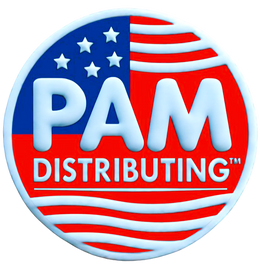Your Sitemapper subscription remains inactive. Kindly subscribe to prevent any service interruptions.
PAM Distributing Co Sitemap
Can't find what you're looking for? Review our sitemap for a list of our pages.
Pages
- Home page
- About Us
- Authorized Dealer Application
- Career Opportunities
- Contact Us
- Contact Us 2024
- Customer Application 240621
- Customer Requirements
- Download Speco Technologies' NEW SecureGuard® 2.7 Update
- Event Tracker
- FAQ - H.264 & H.265/HEVC Comparison
- FAQ - HAS MY ORDER SHIPPED?
- FAQ - HAS MY ORDER SHIPPED.
- FAQ - HAS MY ORDER SHIPPED.
- FAQ - How to scan and use QR codes
- FAQ - MASTER
- FAQ NEW POWER APP
- FAQ UNIVIEW - How to set and enable H.265
- FAQ UNIVIEW - How to set up the 2MP Active Deterrent PTZ
- FAQ UNIVIEW - Will my Brand X cameras work with a Uniview NVR?
- FAQ UNIVIEW- How to set up Corridor Mode
- How do I set the SNMP on the IP Camera?
- How do I set the White Balance in my IP Camera?
- How do I set the White Balance in my IP Camera?
- How do I set the White Balance in my IP Camera?
- Minuteman IP Video & CCTV Power Quick Reference
- Our Normal Hours of Operation are as follows:
- PAM Distributing Premier Vendors Line Card
- PAM Seminar & Show Schedule
- Platinum Termination Tool
- Products on Sale
- Read More about JA Audio
- RFI for Thermal Cameras
- Submit Customer Application
- Tax Exempt Customers
- Thank You!
- THERMAL CAMERAS COVID-19 AND BEYOND
- Uniview - EZ View Instructional Videos
- Uniview - Upgrading Your Device
- UNIVIEW COLORHUNTER
- Uniview Embeded Code Video PAGE
- UNIVIEW FACIAL DETECTION VIDEO
- Uniview Global Surveillance
- Uniview Information Request Form
- UNIVIEW IPSAN - NEBULA 4U, 48 BAYS HD
- UNIVIEW KEY FEATURES
- Uniview Software, Apps, Manuals, Drivers & Videos
- Uniview Ultra 265 PoE Kit You Tube Video
- UNV NAVIGATOR II
- UNV STARVIEW VIDEO 0.0005
- UNV WINS 2018 WORLD CUP
- UNV-FAQ My mouse pointer has disappeared from the screen.
- UNV-FAQ - Configuring N+1 Hot Spare
- UNV-FAQ - How to access Uniview devices remotely.
- UNV-FAQ - I have connected my cameras to the POE ports, but they are not coming up.
- UNV-FAQ - Using EZStation and EZCloud for Mission Critical applications.
- UNV-FAQ-IPC How do I collect Diagnosis Information?
- UNV-FAQ-IPC How do I import & export System Configuration File?
- UNV-FAQ-IPC How do I query Edge Storage Video Playback?
- UNV-FAQ-IPC How do I restart my IP Camera?
- UNV-FAQ-IPC How do I set a Snapshot on the IP Camera?
- UNV-FAQ-IPC How do I set a Watermark?
- UNV-FAQ-IPC How do I set Defog?
- UNV-FAQ-IPC How do I set Device Mounting Height?
- UNV-FAQ-IPC How do I set Focus?
- UNV-FAQ-IPC How do I set Iris & Lens Mode?
- UNV-FAQ-IPC How do I set QoS (Quality of Service)?
- UNV-FAQ-IPC How do I set the IP Camera Video?
- UNV-FAQ-IPC How do I set the System Time & DST?
- UNV-FAQ-IPC How do I set up Audio Encoding?
- UNV-FAQ-IPC How do I set up Port Mapping?
- UNV-FAQ-IPC How do I upgrade the IP Camera?
- UNV-FAQ-IPC How do I view Device Status & Photo Storage Status?
- UNV-FAQ-IPC How to set up RTSP Multicast Address
- UNV-FAQ-IPC What brand of SD card can UNV IP Cameras support?
- UNV-FAQ-IPC What is the difference between admin & user?
- UNV-FAQ-NVR How do I set Alarm Input & Output in NVR?
- UNV-FAQ-NVR How do I set Multicast Address?
- UNV-FAQ-NVR How to check hard disk’s health status?
- UNV-FAQ-NVR How to Upgrade the Device
- UNV-FAQ-NVR Why can't I query the record from NVR?
- Warranty
- Zhejiang Uniview Technologies Co., Ltd. WARRANTY
Collections
Products
Blogs
Updated by Sitemapper at 1/28/2026 12:54:00 AM -06:00